Silhouette Studio: Which Edition is right for you?
This site includes affiliate links. If you purchase from these links you will not pay more for the product, but I may earn a small commission which helps defray the costs of keeping the site running. I am also a participant in the Amazon Services LLC Associates Program, an affiliate advertising program designed to provide a means for me to earn commissions by linking to Amazon.com and affiliated sites. I appreciate your support!
The terminology used in connection with Silhouette Studio® can be quite confusing – especially when it comes to UPDATES vs. UPGRADES. In a nutshell, updates are fixes and enhancements to the program and there’s never a charge for them. Upgrades, on the other hand, are different levels of software and each level adds to the basic features of Silhouette Studio®. While updates are free, an upgrade must be purchased.
I purchased Designer Edition at the same time I bought my original Cameo and it has been money well spent. When I decided to become a licensed instructor, I upgraded to Business Edition – yet I only had to pay for the incremental price difference between Designer Edition and Business Edition, not the full price of Business Edition, which is another thing I love about the Silhouette America software!
With the release of Version 4.1, there are now more reasons than ever to consider upgrading. But how do you know which level is right for YOU? To help you decide, here’s a summary of each edition and it’s included features:
STANDARD FEATURES
Basic Edition
MSRP: FREE (You do not have to own a machine to download the software.)
- Ability to cut shapes from the Silhouette Design Store
- Ability to create designs using shapes, images, fonts, etc (including Print & Cut designs)
- Ability to trace images and convert to cuttable shapes
- Grid display
- Basic knife & eraser tools
- Ability to send designs to be cut on your Silhouette SD, Portrait, Cameo, or Curio
Supported file types: .png, .jpeg, .bmp, .gif, .tiff, .gsd/.gst, .dxf (limited)
NEW in Version 4.1
- Font Style lists include frequently used and recently used fonts.
- Sticky notes
- Pop-up Creator (basic)
UPGRADES
Purchasers of an upgrade receive a license key that can be applied on up to THREE personal computers. This license key is for ONE USER only and is directly linked to your Silhouette account.
Designer Edition
MSRP: $49.99
ALL features of the Basic Edition PLUS:
- Rulers and guides
- Layers
- Advanced knife & eraser tools
- Advanced Sketch menu
- Ability to create rhinestone patterns
- Advanced Trace features (Trace by Color and Magnet Trace)
- Ability to import custom fill patterns to library
- Ability to transfer properties from one shape to another using the eyedropper tool.
- Ability to adjust the center of rotation
- Nesting
Additional supported file types: .svg, .pdf
NEW in Version 4.1
- Text Style panel includes Glyphs tab
- Ability to organize fonts into folders and subfolders
- Pop-up Creator (advanced)
- Warp tool
Designer Edition Plus
MSRP: $74.99
ALL features of Basic Edition and Designer Edition, PLUS:
- Import most major embroidery file types (PES, DST, EXP, JEF, and XXX)
- Isolate placement stitch to create cut lines for fabric (applique projects)
- Use embroidery lines as a cut file
- Advanced rhinestone features:
- create custom rhinestone shapes
- view rhinestone designs with a photo-realistic preview
- place your rhinestones along a path, as a fill, or individually
- combine multiple rhinestones
- adjust the rhinestone spacing and orientation
NEW in Version 4.1
- Conical Warp
Business Edition
MSRP: $99.99
ALL features of Basic Edition, Designer Edition, and Designer Edition Plus, PLUS:
- Multi-cutter support
- Integration with Silhouette Connect
- Automated weed lines
- Design View vs. Media Layout View
- Matrix Copy
- Media Layout Nesting
- Tiling
Additional supported file types: .ai, .eps, .cdr
NEW in Version 4.1
- Multiple Undo/Redo
- Ability to export files as SVG, PDF, or JPEG (Note: Silhouette Design Store files cannot be exported as SVGs.)
If you’ve been thinking about upgrading your software, I hope this comparison has been helpful to you. I love what I can do with my upgraded software and it’s a decision I don’t think you’ll regret. If you have any specific questions, feel free to leave a comment below or visit me on Facebook.
Until next time,

Lycia is a lifelong crafter whose goal is to help others find value, confidence, and joy in whatever they create. She geeks out on using technology to supercharge craft projects with Silhouette Studio, Design Space, Glowforge, sublimation, etc.! Lycia teaches these skills and more through online tutorials and videos as well as in-person classes at both the local and national levels.

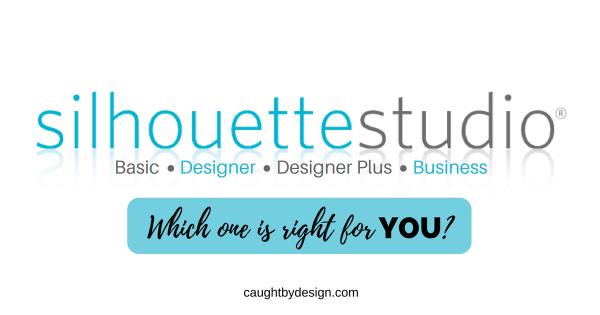

I have basic edition 4.4 and it is saying storage is full at the bottom of my library. I am not sure what to do to free me up some storage or where to move some of my designs.
You can get extra storage by purchasing a subscription to the Design Store, but I store all my user-created designs to my computer’s hard drive (not the Silhouette Library) and back them up to either Dropbox or an External Hard Drive. Designs that you purchase from the Silhouette Design Store don’t count toward the storage limit.
I have the business edition, but its not giving me a option to save my designs as a PNG, But shows everything else. Yes i have done “save to hard drive and that’s still not working …
Any idea why its not giving me the option to save as png?
I have not heard of that particular bug in the software. Could you please email me a screenshot of the pop-up that appears when you try to save as well as the version number of Studio that you’re running?
Hi Lycia, Thank you for your help and I have finally worked it out. I had to downloan Silhouette design as a separate program.
That’s great Rosalie! I apologize for misunderstanding your question earlier. You must’ve been looking in the SS3D program and I thought you were in Studio. Glad you figured it out!
Hi, I have just purchased a Silhouette Alta Plus, and so what to get started making cookie cutters do I need to Purchase The Design Edition as I have purchased Studio Business Edition?
Hi Rosalie! Business Edition is the highest level of Studio and gives you all the available tools and functions so there’s no need to buy anything else!
Hi, Thank you! Can you then tell me the best link that will show me how to use the program to splice and make cookie impressions and cutters using this program as I’m not sure how to open the design section to start to create my design into a impression stamp.
Here’s a tutorial I wrote on how to create basic cookie cutter shapes: https://caughtbydesign.com/2020/02/28/3d-cookie-cutters-using-the-silhouette-alta/ Are you looking for something more complex?
I’m some what confused as with videos I have watched it says to use Silhouette Design after purchasing the Silhouette Studio Business Edition I have no additional features it is still the same as when i 1st down loaded machine set up.Has it I not down loaded properly?
It does show the details in my account under Licence Keys?
If you’re using a PC, go to Help>About and find the version number. There will be 4 letters after it, if you see “ssbe”, then Business Edition is active. On a Mac, it’s under the Silhouette Studio menu.
Can Silhouette be used on a maker machine?
Hi Sandra! If you have Business Edition, you can create designs in Silhouette Studio, save them in SVG format, and import them into Design Space to use with any Cricut machine. You can also purchase an SVG version of most files in the Silhouette Design Store to use in Design Space (without going through the Silhouette Studio software). You can find a tutorial that explains the process in more detail here: https://caughtbydesign.com/2021/01/21/how-to-use-silhouette-design-store-files-with-the-cricut-joy/
Will I get more storage with a paid version? I currently run the free version and I am out of storage. I am hesitant of moving all my designs to local user to free space as when I travel I take my laptop to do designing so need them on both. Ty ~Linda
The only way to get more Silhouette cloud storage is to purchase a Design Store Subscription or Club Silhouette membership. With either of these, your cloud storage is increased to 5GB (Design Store files do not count toward the storage limit, only user-created designs). What I personally do is save my user-created designs (and many other files as well) to Dropbox and then I can access them from anywhere, on any device.
Thank you for the response. So buying a studio upgrade to designer Edition won’t give you any more storage? Is drop box have a fee or is their a free version?
No, purchasing a software upgrade will not give you any additional cloud storage (but it does open up additional design features). There is a free option for Dropbox with 2GB of storage. The paid plans start at $11.99/mo ($9.99 if paid annually) for 2TB (2000GB) of storage.
You could also use Google Drive to store your files. It’s free up to 15GB. I use it for files that I need to collaborate on with someone, but not my Silhouette files.
Thank you for all your response and help! I tried Dropbox yesterday but had a hard time with it. I had saved my entire library to my hard drive and tried uploading it all and it did but won’t open.. Do you have to upload each design one at a time?
Yes, you would need to save each design individually. If you set up a file on your computer that syncs with Dropbox, you will just save each design to that folder and then it will sync automatically. There’s no need to save your Design Store files, just your user-created designs.
If this is a one time fee, why are they charging me a monthly fee of $14.99 for the designer Edition which comes up to $179.00 a year for a program that is supposed to be only $49.99? The upgrade is actually a subscription that you have to pay on monthly.
Hi Loreli! The Designer Edition upgrade is definitely a one-time purchase and updates to Silhouette Studio are always free of charge. It sounds like you have a Deluxe subscription to the Silhouette Design Store, which gives you $50 each month in Design Store credit that can be used to purchase designs.
Good Morning, I’m new to Silhouette cameo 4 ( Christmas gift) my bundle came with designer edition and I want to upgrade to business edition. My question is It a one time fee for business edition or yearly ?
Hi Kelley! Welcome to the Silhouette family! The software upgrade is a one-time purchase, which is one of the things I love most about Silhouette software!!! Make sure you purchase the Designer to Business upgrade rather than just Business Edition which is the upgrade from the free Basic/Standard edition. You will love it!!!
So are you saying you need to purchase designer first then purchase the business one?
No, you can upgrade directly to Business Edition. However, if you’ve already upgraded to Designer Edition or Designer Plus and then later want to upgrade to an even higher level, you’ll only need to purchase an incremental upgrade, not the full Business Edition upgrade.